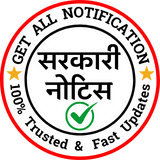Short Detail: Karnataka Bank Ltd has released the Admit Card for the KBL Customer Service Associates (CSA) Recruitment 2024. Candidates who have applied for the KBL CSA Examination 2024 can download their Admit Card starting from 07 December 2024. The exam is scheduled to be held on 15 December 2024. For further details regarding the exam, eligibility, and other important information, please refer to the full notification.
SarkariNotice.in
Karnataka Bank Ltd (KBL)
KBL Customer Service Associates Recruitment 2024
KBL Clerk Vacancy 2024
Important Dates
- Application Start Date: 20/11/2024
- Last Date To Apply: 30/11/2024
- Last Date Of Fee Payment: 30/11/2024
- Form Correction Date: NA
- Admit Card Date: 07/12/2024
- Exam Date: 15/12/2024
Age Limit
Age As On Date: 01/11/2024
- Min Age: NA
- Max Age: 26 Years
- Age relaxation extra as per the rules of Karnataka Bank Customer Service Associates CSA Recruitment 2024
Application Fees
- General / OBC / EWS: ₹700/-
- SC / ST: ₹600/-
- Payment Modes: Debit Card, Credit Card, Net Banking, IMPS, Cash Card, Mobile Wallet, or E-Challan.
Vacancy Details
Total Posts: NA
Eligibility Details
| Post Name | Total Posts | Eligibility |
|---|---|---|
| Customer Service Associates (CSA) | Not available | Bachelor’s Degree in any stream from a recognized university in India. |
Karnataka Bank Customer Service Associates 2024 : Exam City Details
- Bengaluru, Chennai, Mumbai, New Delhi, Hyderabad, Kolkata, Pune, Mangaluru, Dharwad/Hubballi, Mysuru, Shivamogga, Kalaburgi
Examination Details
| Sl. No. | Name of the Test | No. of Questions | Maximum Marks | Time |
|---|---|---|---|---|
| 1 | Reasoning | 40 | 40 | 30 Minutes |
| 2 | English Language | 40 | 40 | 30 Minutes |
| 3 | Computer Knowledge | 40 | 40 | 20 Minutes |
| 4 | General Awareness (with special reference to Banking Industry) | 40 | 40 | 25 Minutes |
| 5 | Numerical Ability | 40 | 40 | 30 Minutes |
| TOTAL | ____ | 200 | 200 | 135 Minutes |
How to Apply for Karnataka Bank Customer Service Associates (CSA) Recruitment 2024
- Visit the Bank’s Website
- Go to https://www.karnatakabank.com/careers.
- Click on the “APPLY ONLINE” option to open the application page.
- Registration Process
- Click on “APPLY NOW” to start the registration process.
- Fill in the required details carefully and click on Register.
- Upon successful registration, an Application Number will be generated.
- Login Credentials
- After registration, the Application Number and Date of Birth will be sent to your registered email ID.
- Use these credentials for login at any stage.
- Fill Personal Details
- Log in and fill in all the required personal details carefully.
- Click on Save & Continue after completing the section.
- Upload Documents
- Upload your photo and signature as per the specifications provided.
- After uploading, click on Save & Continue.
- Preview Details
- Verify all the entered details before proceeding.
- Make necessary corrections if required, then click on Continue for Payment.
- Pay Application Fee
- Review the fee details and proceed with the payment.
- Available payment modes include Debit Card, Credit Card, UPI, and Mobile Wallets.
- Final Submission
- After successful fee payment, click on Final Submission to complete the application.
- Important Notes: Do not send the printed form to the Bank.
- Print Documents: Take a printout of the system-generated application form and the e-Receipt. Ensure the fee details are correctly displayed on the application form.
Important Links
| Download Admit Card | Click Here |
| Apply Online | Date Over |
| Download notification | Click Here |
| Official website | Click Here |
| Join Youtube Channel | Click Here |
| Join WhatsApp Channel | Click Here |
| Join Facebook Group | Click Here |
| Instagram Join | Click Here |